Hi guys! Today in this article, we are going to discuss about an awesome Google easter egg game which is called as Google Askew or Google Tilt. Believe it or not, Google Askew is the perfect easter egg trick to prank your beloved ones on April Fools.
Google Tilt easter egg is basically a tilt function which tilts your screen while you search anything on google. So, you can consider it as an extremely powerful tool to prank on anyone. So, next time someone asks you about some useful information or thing, just forward your google result link with this easter egg enabled. This surely will freak the hell out of them!
What does Google Tilt Easter Egg exactly do?
This easter egg is very fun to watch especially when you prank on someone. Google especially revealed Google Askew on April Fools just to make sure that the pranks just get better and better. What this fun feature / easter egg does is whenever you search some important stuff on Google, your entire screen gets tilted and thus making it extremely difficult to read what’s on screen.
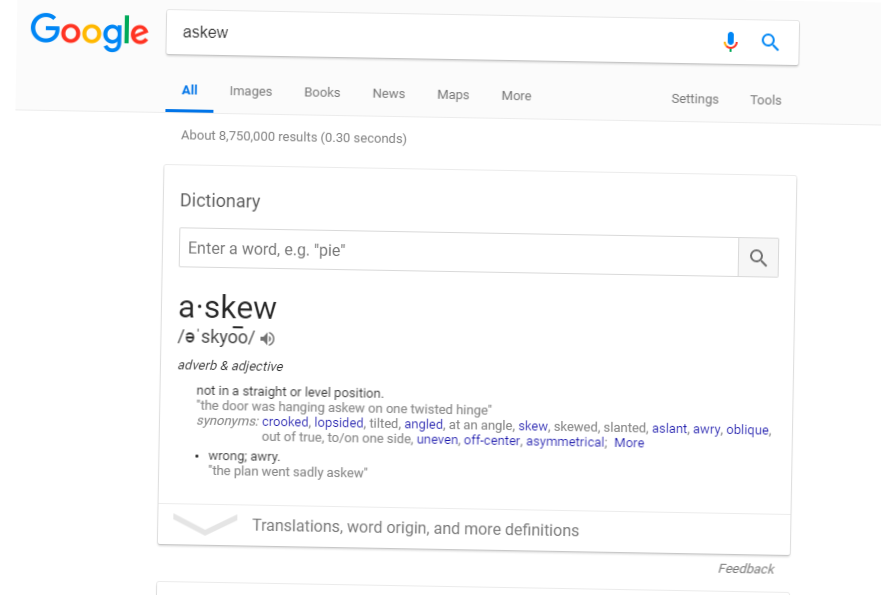
Its best to record someone’s reaction while doing this tilt prank on them. It would be completely worth watching their precious crazy moments. Try this with your friend, family or relatives especially on April Fools and prank them.
Now you may ask that how can you prank them with this? So, just send them a google search link of some useful information, news, game score, etc., and just add Google Askew to it. As soon as they would open the link, they would go crazy by seeing the entire search page tilt automatically. This would be extremely fun to watch and I would personally recommend recording their precious reactions.
How to play Google Tilt?
Google Tilt is a very fun game and it can be played as follows:
- First you will need to go to google.com
- Then you will have to search for Google Tilt.
- Now just select the “I’m feeling lucky” button instead of the normal “Google Search” Button
- There you are into the beautiful world of Google Tilt. Enjoy your visit here. Here you will see that all the elements are tilted to some extent and enjoy the madness and funk out there. Also, you can send this to your friend / relatives by sending just some random info they asked about and see them get mad getting their screen tilted!
How Google’s “I’m Feeling Lucky” works with Google Askew?
Google often displays a results page with a list of websites that match your search query when you enter a keyword and click the Search button (or press Return or Enter on your keyboard). I’m Feeling Lucky bypasses the search results page and directs you directly to the website that ranks #1 for the search term you entered.
Because the first result is often the best result for your search query, choosing the I’m Feeling Lucky option saves you a few extra seconds by eliminating the need to repeatedly browse down the list of search results. Simply click the button once you’ve entered your search term.
Google has always strived to be the industry leader when it comes to product marketing. They will attempt anything, even if it contradicts accepted marketing techniques. It provides them with a significant competitive edge over their competitors. You might argue that Google is a multibillion-dollar business and that not everyone can afford it.
To some degree, your budget does have an effect on your reach, but as many businesses have shown again and again, you can sell your product or service without spending a fortune on advertising. Google, in this instance, made full advantage of the Easter Day event to promote their product.
What is Google Askew Easter egg?
The term ‘Easter Egg’ has two different meanings. One is an Easter egg, which you are almost certainly acquainted with, while the other is a function hidden inside a design that may not be immediately obvious.
Easter eggs may take the shape of a hidden feature inside a logo or they can be hidden movies or games within a software’s code. That means that you must understand how to participate.
Google Easter Eggs are a lot of fun to find due of their accessibility. Simply type the search query into Google’s search box and then follow the Easter Egg fun instructions. Do a barrel roll, Google Gravity, Google Sphere are few popular Easter eggs tricks by Google. Certain aspects may function slightly differently, but we will keep you updated as we go. We should caution you, however, that once you get complete understanding of this delectably addictive function, your job routine may suffer. Google Askew is also a same type of Google Easter egg, which make the page in skew position.
Is Google Askew a good Game to pass time?
This is a completely innocent prank that you may do on your friends and family. It may be downloaded through Google Play. Access the Google page for a full tilt by following the instructions above. As you can see, the contents of the website are totally skewed. Additionally, they may be interacted with just by moving your mouse over them.
Google is always trying to distinguish itself in the market via Easter Eggs and April Fool’s Day surprises, and it has proven to be very successful. Whatever sector you are in, you must do something unique to capture the interest of your audience. To be clear, you must still have an outstanding product or service before using these marketing techniques.
These marketing tactics will be ineffective if customers find later that you are offering a poor product or service. The lesson of the story is to develop a great product and take a unique strategy to marketing. Additionally, if you continue in this way, your chances of success increase.
These Easter Eggs also act as a marketing tool for Google, allowing them to differentiate themselves from competing search engines. Additionally, it assists them in improving user retention on their site, which benefits them in developing long-term relationships with their users. Additionally, they make an effort to optimize their search results, which enhances the user experience.